Receive $200 towards patient care! Learn more →
November 24, 2025
.png)
We’re excited to announce Widget Mode, Scribenote’s newest feature designed to make integrating your notes into your PIMS (Practice Information Management System) faster, simpler, and smarter.
Whether your clinic uses Avimark, Cornerstone, ImproMed, or any other PIMS, Widget Mode makes it effortless to transfer medical notes directly from Scribenote into your existing records - no manual window juggling or downloads required.
Widget Mode is a floating pop-up window that lets you easily view and transfer notes into your PIMS or medical record software, without disrupting your workflow.
Whether you’re finishing a consult or updating a patient file in Avimark, Cornerstone, Impromed, or any other PIMS, Widget Mode keeps everything seamless and efficient. Just click the Widget Mode button in your inbox to get started.
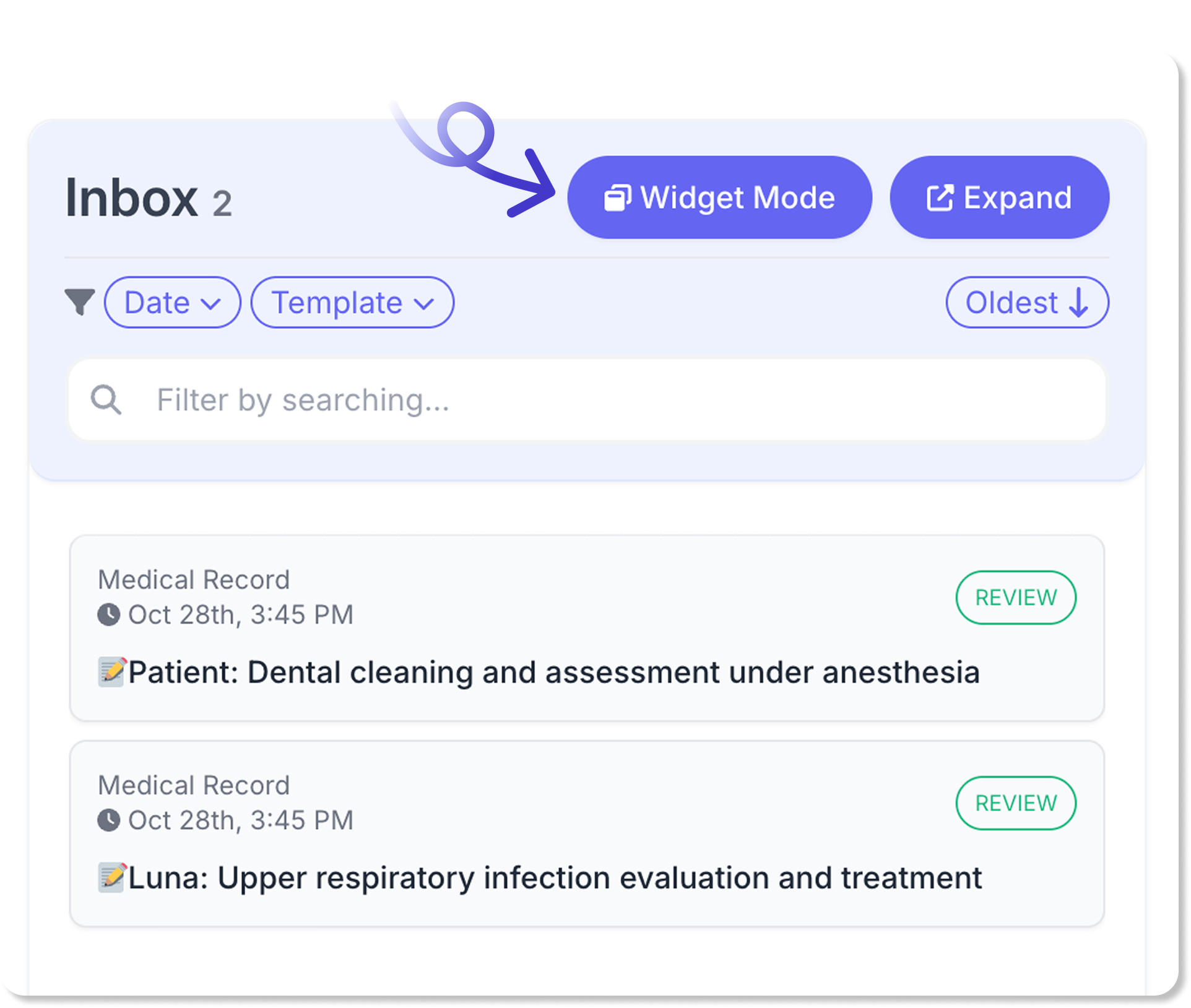

If your clinic uses Avimark, Cornerstone, or any other PIMS (like ImproMed, Neo, Digitail, Hippo, and more!), Widget Mode is built to fit seamlessly into your existing setup.
Widget Mode acts as a universal bridge between Scribenote and your PIMS, so you can move notes from your Inbox to your patient records in seconds.
This is the integration solution our users have been asking for: a simple, flexible tool that works across multiple systems, and lets you focus on care, not copy-paste.
If you’re currently using Scribenote’s Desktop Widget, don’t worry: it will continue to work. However, going forward, Widget Mode will receive all functional improvements and new features.
If your clinic uses ezyVet or Covetrus Pulse/eVetPractice, Scribenote also offers PIMSPal, our dedicated note-transfer solution for these PIMS. PIMSPal is a Chrome browser extension that allows you to move your notes directly into Covetrus Pulse/eVetPractice.
Learn more about PIMSPal, or download PIMSPal now.
Read our Help Docs for everything you need to get started with Scribenote + Avimark, Scribenote + Cornerstone, and any other Scribenote PIMS integrations. Or, book a quick demo with a member of our team!